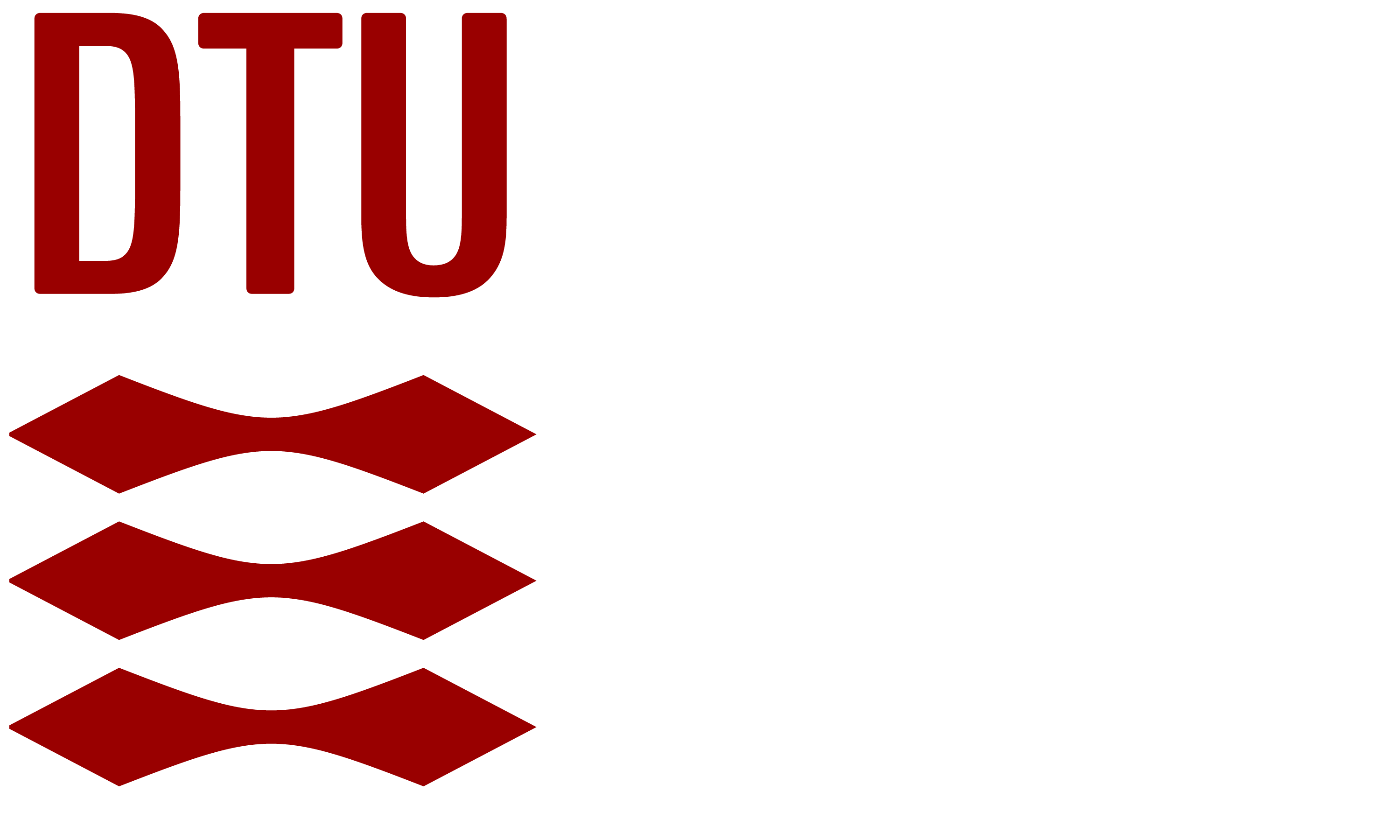Demo 7: Riemann Integrals in 1D and 2D#
Demo by Karl Johan Funch Måstrup Kristensen, Magnus Troen and Jakob Lemvig
from sympy import *
from dtumathtools import *
init_printing()
You are now about to do integration. And in many circumstances, Sympy will be of good help. Sympy’s integrate() function takes care of many integrals, but you will often experience moments when integrate() has difficulties with an integral, in which case you must use your own knowledge from the course to make the expression more “edible” for Sympy. Sometimes Sympy needs it cut into smaller pieces to not suffocate.
Integration in One Dimension#
Very simply, antiderivatives are found using Sympy with integrate(f, var). var can be left out in cases where the function only has one variable, but as soon as multiple variables appear (or symbols defined with symbols()) one must define which variable to integrate to.
Consider for example a function \(f:\mathbb{R} \to \mathbb{R}\) given by
We find an antiderivative:
x = symbols("x", real=True)
f = sqrt(1 - x**2)
f

F = integrate(f, x) # Technically the x is implicit here so integrate(f) would also work
plot(f, F, legend=True)
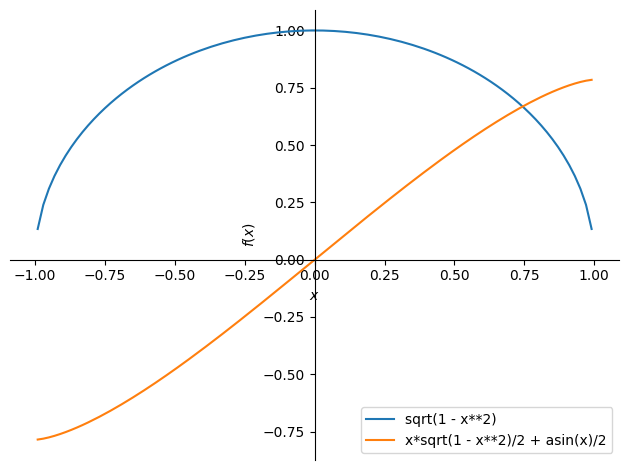
<sympy.plotting.backends.matplotlibbackend.matplotlib.MatplotlibBackend at 0x7fba66158d60>
Notice, though, that Sympy does not add constant terms after an integration:
F
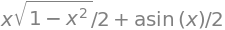
so a constant must be added afterwards manually if one in an exercise is asked to provide the indefinite integral:
C = symbols('C')
F = integrate(f, x) + C
F
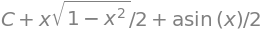
To find the definite integral
one can make use of the antiderivative as shown above and/or let Sympy do it with integrate(f, (var, a, b)). For example, if we for the Riemann integral are given:
# Simulated calculation by hand using the fundamental theorem of calculus
display(F.subs(x, 1) - F.subs(x, -1))
# Sympy's integrate function
integrate(f, (x, -1, 1))


Integration in Multiple Dimensions#
For functions of multiple variables the definite integral
can be determined using Sympy with
integrate(f, x1, x2)
and for definite integrals, the limits are added in tuples just as for integration in one dimension:
integrate(f, (x1, a1, b1), (x2, a2, b2))
For example, have a look at the function
x1, x2 = symbols('x1 x2')
f2 = (x1*x2)**3 - x1**2 + sin(3 * x2) + x1*x2**2 + 4
f2
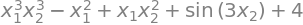
p = dtuplot.plot3d(f2, (x1, -1.2, 1.2), (x2, -1.2, 1.2), zlim=(-2, 6), use_cm=True, colorbar=False,
camera = {'azim': 25, 'elev': 20}, wireframe=True, show=False)
p.show()
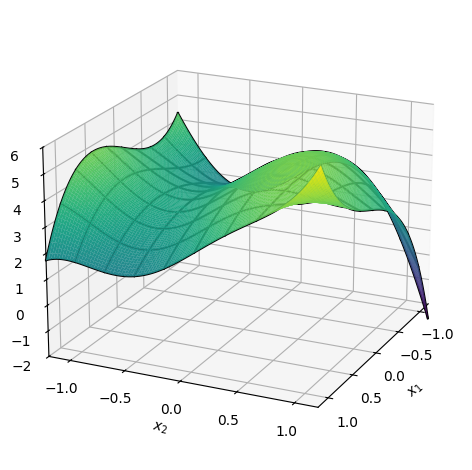
An antiderivative can be found with
integrate(f2, x1, x2) + C
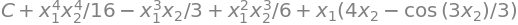
and a definite volume under the graph can be found using the definite integral
integrate(f2, (x1, -1.2, 1.2), (x2, -1.2, 1.2))

Tips and Tricks for making Sympy Integrate#
When Sympy runs into problems with an integral, here are some tricks that often will help.
Define Variables with Constraints#
State information about the variables you define. Is it for example a real variable? Then tell that to Sympy. The most frequent of such definitions are
real = Truepositive = Truenegative = Truenonnegative = Truenonzero = True
Some examples could be:
x1 = symbols('x1', real = True, nonnegative = True) # x1 is real and non-negative
x2 = symbols('x2', nonzero = True) # x2 is different from zero
Simplify before Integration#
Call simplify on the integrand before integration is carried out. This can in many cases reduce the time required for Sympy to integrate.
The work flow could look like this:
f = 1 / (x1 + x2)
integrand = simplify(f)
F = integrate(integrand, x1, x2)
F
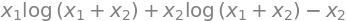
Utilize the Linearity of Integrals#
Utilize the linearity of integrals. If you are to integrate the expression
then it will often be to your advantage to work with
An example could be
a = 3
b = 10
c = 2
d = 5
f = S(27)/3 * cos(x1) - 4 * atan(x2 -x1)
integrand1 = simplify(cos(x1)) # Here it is not necessary to use simplify
integrand2 = simplify(atan(x2 - x1))
F = S(27)/3 * integrate(integrand1, (x1, a,b), (x2, c,d)) - 4 * integrate(integrand2, (x1, a,b), (x2, c,d))
F

Find an antiderivative first and Insert Limits next#
Sometimes Sympy can find an antiderivative but not evaluate the definite integral.
In such cases you can instead do the following:
f = tan(ln(x1**2))**3 / x1
integrand = simplify(tan(ln(x1**2))**3)
F = integrate(integrand, (x1,a,b))
F

We can instead find an antiderivative and then insert the limits ourselves:
F = integrate(f, x1)
F.subs(x1, b) - F.subs(x1, a)

.doit()#
If Sympy gives an output where the integration is not being carried out, one can in some cases force Sympy to evaluate the integral using integrate(f, (x,a,b)).doit(). This risks giving an error, though, and then one must use one of the other methods.
Numerical Methods#
You can in some cases risk that Sympy either uses incredibly long time or cannot find a result for an integral at all, even after you have helped it out as much as you can. In such cases you might have no other choice than to solve the integral numerically. Methods for that require the numerical libraries numpy and scipy. You have already used those in Math1 as well as in your physics and programming courses, but if you have not installed them yet, then you can do that with:
or if one uses pip3
# quad is a numerical integrator for functions of one variable
# nquad is a numerical integrator for functions of multiple variables
from scipy.integrate import quad, nquad
import numpy as np
Below follows, respectively, an example of a numerical solution in one and in two dimensions.
One Dimension#
Let us have a look at the integral
f1 = tan(ln(x**2))**3 / x
# Note: Sympy won't determine the limited integral
integrate(f1, (x,pi,10))

This is one of those cases where Sympy is able to find an analytical solution if we just help out a bit. But let us begin by solving the integral numerically.
Firstly we will convert \(f_1\) to a python/lambda function. This is done with the function lambdify and corresponds, roughly speaking, to defining \(f_1\) by def f1(x):
f1_num = lambdify(x, f1, 'numpy')
# Now we can give f1_num a numerical value and get a numerical value back
f1_num(3)
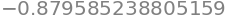
Now, quad can be used to determine the integral
F1_num, error1 = quad(f1_num, np.pi, 10)
F1_num, error1

The function quad provides two outputs. The numerical approximation of the integral as well as an estimated error (deviation) from the exact solution.
We can try to compare this with the analytical solution. First we can force Sympy to evaluate the integral with .doit(), but this just results in an error:
# Remove # to see the error yourself. Maple
# integrate(f1, (x, pi, 10)).doit()
Instead we can use Sympy to determine an antiderivative, and then ourselves compute the definite integral:
# ad: antiderivative
F1_ad = integrate(f1, x)
F1_analytic = trigsimp(F1_ad.subs(x,10) - F1_ad.subs(x,pi))
F1_ad, F1_analytic

Let us compare the two results:
F1_analytic.evalf() - F1_num

So, the numerical solution gives a fairly good approximation, but the two results are not entirely equal. Note that the true error that quad incurs is smaller than the estimated error of \(3.4 \cdot 10^{−11}\). And that is not bad.
Two Dimensions#
Let us have a look at the expression
Here Sympy has no problems finding a solution, so we can easily compare the analytical to the numerical method.
x,y = symbols('x y', real = True)
f2 = sin(x)*y**2
F2_analytic = integrate(f2, (y,-10,20), (x,0,pi))
F2_analytic

To evaluate the integral numerically we must again convert \(f_2\), using lambdify.
f2_num = lambdify((x,y), f2, 'numpy') # lambdify can take multiple variables
# Now f2_num is a numerical function of two variables
f2_num(3,4)
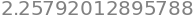
Now the integral can be determined using nquad. For a function of \(n\) variables, nquad is called by nquad(func, [[range for var_1], [range for var_2], ..., [range for var_n]])
F2_num, error2 = nquad(f2_num, [[0, np.pi], [-10,20]])
F2_num, error2

The two methods can now be compared:
F2_num - F2_analytic